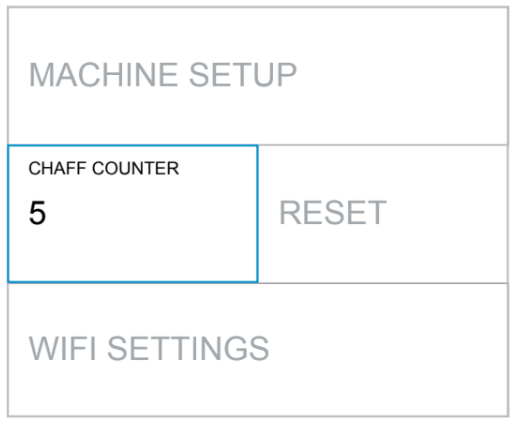Chaff drawer
The ROEST Sample Roaster collects chaff inside the drawer. It is made of 0.7-millimeter thick stainless steel to reduce weight and is placed behind an airtight foam.
Sections:
Airtight foam
The foam placed in front of the chaff drawer is critical for functionality; it is there to create the needed vacuum. Always replace the foam correctly. Do not throw it away.
Chaff drawer (2) placed behind foam (1)
The foam must always be installed when using the roaster. Notice that the right side is slightly angled.
If you need to buy a new foam, you can do it here.
When to empty the chaff drawer
The chaff drawer must be emptied after every 25 roasts.
Access the Main Menu via touchscreen. Tap the timer (second-row box)
The example above shows five completed roasts.
See how many roasts you have completed under “CHAFF COUNTER”.
The example above shows a half-full chaff drawer. Note that the symbol will start blinking once the collector is full.
In addition, the chaff collector symbol on the bottom left will let you know and start blinking.
How to empty the chaff drawer
1. Turn OFF the roaster after cooling it down.
2. Remove the foam and empty the chaff collector.
3. Place the foam back in the correct position.
4. Turn ON the roaster.
5. Reset the chaff counter in the settings.
Precautions
Always turn off the roaster when emptying the chaff drawer. Otherwise, the fan will suck chaff into the impeller and reduce functionality.
The edges of the drawer can be sharp, handle with care.
Always replace the foam in the correct position. Notice the angled side. If not, the chaff will go into the impeller (fan-blades), and the fan will not perform optimally. Click here to buy a new foam if it is damaged.